
Database Migration: Step-by-Step Guide for Developers
Database migration is the process of moving a database from one system to another, including data, schema, and metadata. Whether you're upgrading systems, transitioning to the cloud, or adopting a new database platform, a well-planned migration is essential to avoid costly mistakes and downtime. Here's a quick rundown of what you'll learn:
- Two Types of Migrations: Homogeneous (same database types) and Heterogeneous (different database platforms).
- Why It Matters: Poorly executed migrations can lead to data corruption, business disruptions, and financial losses exceeding $250,000.
- Key Steps: Evaluate your current database, define project scope, select tools, test thoroughly, and validate post-migration.
- Common Mistakes: Skipping backups, inadequate testing, and underestimating costs.
With proper planning, testing, and the right tools, you can ensure a smooth transition to a new database environment while minimizing risks and costs.
Steps for a Successful Database Migration | OD451
Planning and Preparing for Migration
The success of any database migration project heavily relies on careful planning. Without proper preparation, 64% of migration projects end up exceeding their budgets. This stage involves three key steps: evaluating your current database, defining the project’s scope, and crafting a detailed migration plan.
Assessing Your Source Database
A comprehensive evaluation of your existing database is the foundation for making informed migration decisions.
Performance Analysis is the first step. Identify bottlenecks, slow-running queries, and resource-intensive processes. For example, pinpoint tables that take too long to load or processes that drag down system performance. Documenting these issues helps optimize the target system and prevents recurring problems.
Structure Documentation involves mapping out your database architecture. This means detailing all tables, schemas, stored procedures, and dependencies to understand how components interact. Overlooking these relationships can lead to disruptions in applications post-migration.
Data Integrity Checks ensure that your data is clean and ready for transfer. Run validation tests to detect duplicates, missing values, or broken relationships between tables. For larger databases, you might need tailored migration strategies, and certain data types could require special handling during the process.
Setting Project Scope
Defining clear project boundaries is essential to avoid scope creep and keep the migration on track. 90% of data migration projects experience specification changes, making it crucial to establish limits early on.
Align the migration’s goals with business objectives, such as reducing costs or improving performance, by using SMART benchmarks. For instance, instead of vaguely aiming to "enhance performance", set a measurable goal like "reduce query response time by 40% within three months of completing the migration."
Involve key stakeholders - such as database administrators, developers, business users, and IT leaders - in defining objectives and gathering requirements. This collaboration ensures everyone is on the same page.
Clearly outline performance expectations to create effective service level agreements (SLAs) and benchmarks. Define acceptable downtime limits, data consistency requirements, and rollback procedures, keeping in mind your organization’s tolerance for disruption.
"The key to cloud adoption is a talent transformation program that enables cloud fluency across your entire organization. Establishing a common language amongst a critical mass is foundational to your success." - Amazon Web Services
Finally, allocate resources wisely. Beyond technical tools, factor in the expertise required for complex migrations and budget for potential overruns, as half of all data migration projects exceed their initial budgets.
Building Your Migration Plan
Once the project scope is defined, develop a detailed plan that outlines your migration strategy and addresses potential risks. Think of this plan as your roadmap for moving from data extraction to final validation.
Choosing a Migration Strategy is a critical decision based on your specific needs. Common approaches include:
- Big Bang: Transfers all data in one go, suitable for smaller datasets where downtime is acceptable.
- Phased Migration: Breaks the process into stages, allowing for testing and minimizing disruptions at each step.
- Parallel Migration: Operates both systems simultaneously, enabling real-time testing and minimal downtime, though it demands significant resources.
Risk Assessment helps identify potential challenges before they arise. Typical risks include data incompatibility, extended downtime, data quality issues, and security concerns. Mitigation strategies, like having backups ready for restoration in case of corruption, are essential.
Timeline Development ensures the project stays on track. Create realistic milestones and include buffer time for unexpected delays. Divide the migration into clear phases - such as assessment, tool selection, testing environment setup, pilot migration, full migration, and validation. Assign responsibilities to team members and provide regular updates to address issues early and maintain confidence.
Additionally, focus on data mapping to ensure every piece of data has a defined destination in the new system while maintaining its structure and relationships. Include data cleansing steps to eliminate duplicates, errors, and inconsistencies before migration begins. Document the entire process, including challenges and solutions, for future reference.
Selecting Migration Tools
Picking the right migration tool is a game-changer. Over 80% of migration projects run over budget or miss deadlines because of poor tool selection. A good tool can save you time, cut costs, and reduce the risk of losing data during the process.
When evaluating tools, start by checking their compatibility with your current and target databases. If you're dealing with large datasets or planning for future growth, scalability and performance should also be on your radar.
Security is another critical factor. Look for tools that offer strong encryption, access controls, and compliance with industry standards. A user-friendly interface with clear reporting features can also make a big difference, helping your team work more efficiently.
Automation is key. Tools that handle schema conversion, data validation, and real-time syncing can simplify the migration process. Also, ensure the tool supports essential data transformation tasks like mapping, deduplication, formatting, and restructuring.
Finally, consider the cost and licensing options, whether it's a one-time fee, subscription, or usage-based model. Downtime during migrations can cost businesses an average of $9,000 per minute, so minimizing disruptions should be a top priority.
Next, let's dive into the different categories of migration tools to help you identify the best fit for your project.
Migration Tools Overview
Migration tools come in various types, each with its own strengths. Cloud-based tools offer flexibility and scalability without hefty upfront costs. Proprietary and enterprise-grade software often provide robust features and dedicated support, making them ideal for large-scale migrations that need to be seamless. Open-source scripts, while cost-effective, require technical expertise and manual adjustments.
Some popular tools include:
- AWS Database Migration Service (DMS): A top choice for cloud migrations, offering real-time replication capabilities.
- Azure Database Migration Service: Designed for moving on-premises databases to Azure, with built-in schema conversion features.
- Fivetran: Known for its ability to sync and consolidate data across platforms.
- Ispirer Toolkit: Specializes in cross-platform migrations, including transforming business logic.
Using newdb.io for Database Migration
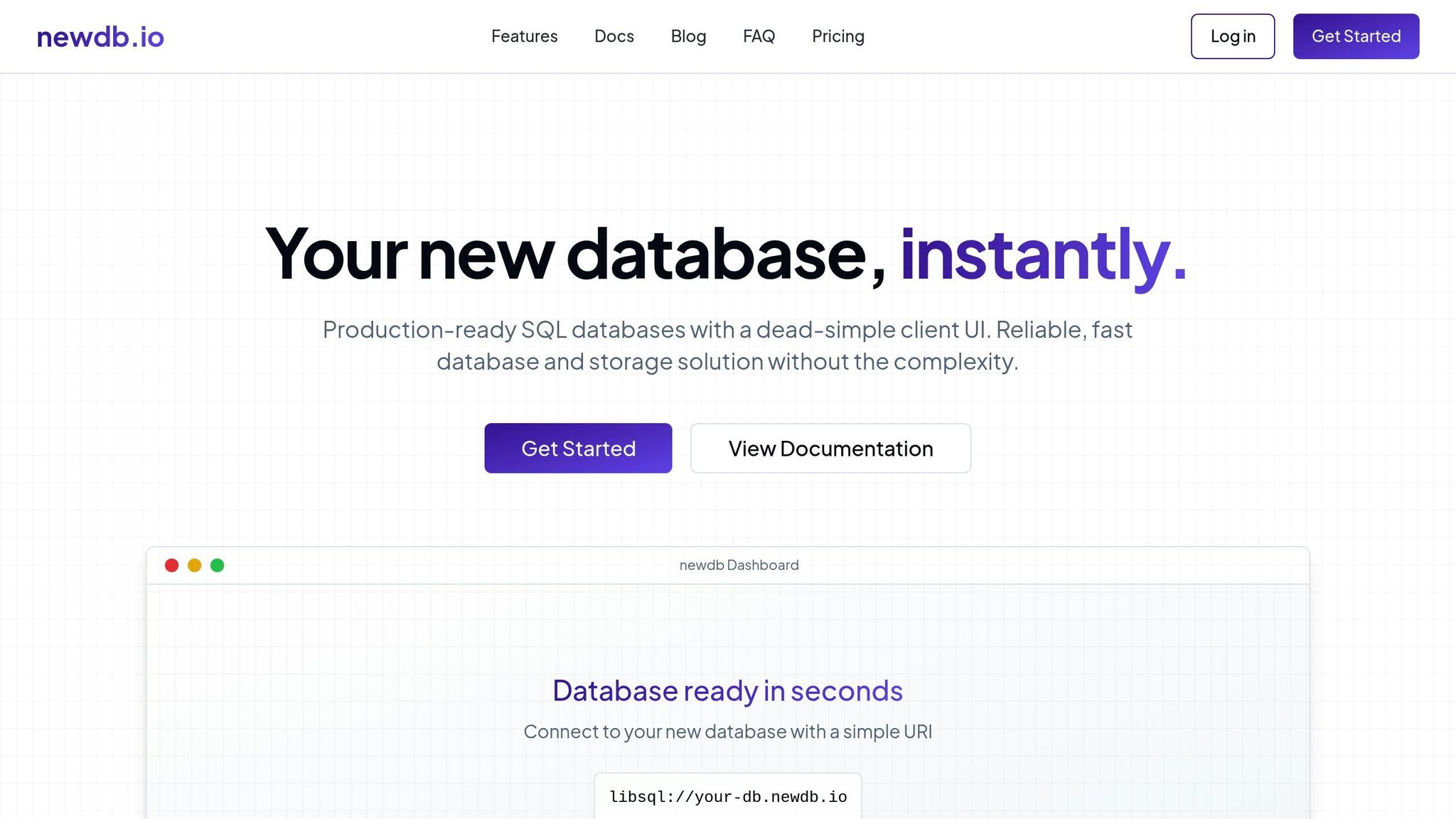
If you're seeking simplicity in database migrations, newdb.io could be a great option. It removes much of the complexity tied to traditional database management and gets your database up and running in just seconds.
This platform features an intuitive interface, making it accessible for both developers and non-technical users. Built on libSQL (compatible with SQLite), it combines ease of use with performance and scalability, thanks to Turso's infrastructure. Plus, its global distribution ensures fast access from anywhere.
Migration is made even easier with one-click exports to popular formats like SQL, CSV, and JSON. It supports other database types and integrates seamlessly with leading data pipeline tools, offering flexibility as your needs evolve.
For teams working on MVPs, prototypes, or internal tools, newdb.io's instant setup and developer-friendly design can significantly speed up the journey from idea to deployment. Additional features like automatic backups, performance monitoring, and low-latency access reduce the need for deep database administration expertise.
Tool Comparison
Here’s a comparison of leading migration tools to help you weigh your options:
| Tool | Best For | Supported Databases | Schema Conversion | Automation Level | Cost Model |
|---|---|---|---|---|---|
| AWS DMS | Cloud migration to AWS | Oracle, SQL Server, PostgreSQL, MySQL, MongoDB, MariaDB | AWS Schema Conversion Tool | High – ongoing replication | Pay-as-you-go (~$0.018–$3/hr) |
| Azure DMS | Migration to Azure | SQL Server, MySQL, PostgreSQL, MongoDB | Built-in for Azure SQL | High – phased migrations | Free basic, Premium by vCore/hour |
| Fivetran | Data sync & consolidation | MySQL, PostgreSQL, MongoDB + 150+ connectors | No schema conversion | High – continuous sync | Subscription-based, usage pricing |
| newdb.io | Rapid provisioning & prototyping | SQLite compatible (libSQL) | One-click exports | High – instant setup | Free tier available; Pro/Enterprise TBD |
| Ispirer Toolkit | Cross-platform migration | Oracle, SQL Server, Sybase, PostgreSQL, DB2, Informix | Fully automated | High – business logic conversion | One-time or subscription |
Real-world examples showcase the impact of choosing the right tool. For instance, Paylocity cut their CRM migration time by 92% using Fivetran to move from Microsoft Dynamics to Salesforce. Similarly, YipitData automated data ingestion from over 20 SaaS platforms into Databricks with Fivetran, eliminating over fifty Amazon Redshift clusters while scaling their operations tenfold.
Before committing to any tool, run a pilot migration to verify it can handle your specific data types, volumes, and transformation needs. Given that 90% of migration projects experience changes in requirements, flexibility is crucial when selecting a tool that can adapt as your project evolves.
Step-by-Step Migration Process
Once you've chosen your migration tool, it's time to dive into the process itself. Each step builds on the one before, so a careful, systematic approach is key to a smooth transition.
Schema Conversion and Validation
Schema conversion lays the groundwork for a successful migration. This step involves converting your database schema from the source system into a format compatible with the target system. To avoid surprises later, pre-migration validation is crucial. This includes tasks like data profiling, schema mapping, data sampling, and metadata analysis. These steps help identify potential issues early on. Modern tools can compare source and target structures (such as table definitions and foreign keys) and validate the migration using row counts, checksums, business rules, performance tests, regression analysis, and security checks.
Here’s a quick breakdown of the validation process:
| Validation Stage | Key Techniques | Purpose |
|---|---|---|
| Pre-migration | Data profiling, schema mapping, data sampling, metadata analysis | Spot issues before migration begins |
| During migration | Real-time monitoring, error logging, parallel run testing | Catch and fix problems as they arise |
| Post-migration | Data reconciliation, business rule checks, performance testing, security reviews | Confirm the migration's success |
By setting strict validation rules and addressing inconsistencies early, you can move forward with confidence.
Data Extraction, Transformation, and Loading (ETL)
The ETL process is where the real movement happens - data is extracted from the source, transformed to meet the target system's requirements, and then loaded into its new home. Start by extracting only the data you need. This reduces processing time, network strain, and storage requirements. During the transformation phase, clean the data, convert formats, and validate to ensure everything is accurate and consistent. Tests like volume checks, uniqueness validation, and referential integrity checks are essential to verify the transformed data.
When loading data into the target system, use logging and alerting mechanisms to track progress and resolve issues quickly. Retry protocols can help ensure completeness and accuracy. Automated monitoring tools are invaluable for maintaining data quality throughout the process.
"The seemingly small difference between the two processes can impact how much data is retained in a data warehouse, and the speed at which the pipeline is operating, and if you are conducting data migration - how much time and expense is involved." – Ardent
A strong quality assurance plan is essential. It should outline the tools and methods you'll use to compare migrated data with the original source. Regular audits can help you quickly identify and correct any discrepancies. Once ETL is complete, schedule the migration and keep a close eye on its progress to ensure everything runs smoothly.
Scheduling and Monitoring Migration
Careful scheduling and constant monitoring are critical for a seamless migration. Start by analyzing your current database setup, including any dependencies and complexities. This will help you choose the right migration strategy based on factors like data volume, system complexity, and business priorities. Plan migrations during low-traffic times to reduce disruptions. If your users are spread across different time zones, take that into account when picking the best window. Whether you go for a lift-and-shift, phased migration, or data replication, your approach should align with your organization's specific needs.
Real-time dashboards are invaluable for tracking key metrics like data transfer rates, error counts, and completion percentages. This visibility allows you to spot and address issues quickly.
Before starting, test a rollback plan to ensure you can recover from problems such as data corruption, network failures, or hardware issues.
"Maintaining application availability, and keeping your data safe and secure, can only happen if you understand how your application is responding to the various steps in the migration process." – Lee Atchison
To minimize downtime, implement a solid backup and recovery plan. High-availability solutions, incremental migration techniques, and thorough testing can keep disruptions to a minimum. Use monitoring tools with alerts for key performance metrics to ensure everything stays on track.
sbb-itb-687e821
Testing and Post-Migration Steps
Once the migration is complete, the focus shifts to testing and validation. This is where you determine if the migration has been successful or if any hidden issues need addressing. It’s a crucial step to ensure everything is functioning as expected.
Testing Your Migration
Start small. Use a subset of your data to test the migration process before diving into the full dataset. This approach helps you catch potential issues - like problems with data transformation rules, schema mismatches, or connectivity errors - without jeopardizing the entire database.
Leverage automated checks to compare row counts, verify checksums, and ensure that aggregate functions yield the same results in both the source and target systems. Automated tools can efficiently compare pre- and post-migration data, helping you maintain data accuracy and integrity.
Next, conduct end-to-end testing to confirm that applications work seamlessly with the migrated data. Test critical workflows, such as user logins and report generation, to ensure they operate smoothly. Run both standard and custom reports to verify that reporting capabilities remain intact and that data has transferred correctly.
Incorporate user acceptance testing (UAT) by involving real users. Their hands-on feedback often reveals usability issues or business logic errors that automated tests might miss. This step ensures the new system aligns with operational needs, not just technical specifications.
"Data migration without validation is like deploying code without testing - it's a risk you can't afford." - Anant Ravindra Nimbalkar, Principal Architect, Qinfinite
Don’t overlook performance testing. Monitor response times, query speeds, and system throughput to ensure the new environment meets or exceeds the performance of the previous system. Establish baseline metrics and compare them to the old system to gauge success.
Once these tests are complete, proceed with full-system validation to confirm the migration’s long-term stability.
Post-Migration Validation
After successful testing, it’s time for comprehensive validation in the production environment. Start with data reconciliation - compare row counts, validate checksums, and check that aggregate functions produce identical results between the old and new systems.
Ensure that critical business operations function correctly on the new system. This goes beyond data checks to include testing workflows, integrations, and processes. Verify that applications, APIs, and services dependent on the database are fully operational.
Perform regression testing to identify any broken functionality. Pay close attention to integrations, scheduled jobs, and automated processes, as they may behave differently in the new environment.
Security settings also need careful review. Confirm that user permissions, access controls, and encryption configurations align with your organization’s security requirements. Develop data governance policies for the new system to maintain compliance.
The numbers highlight the importance of validation: 83% of data migration projects fail or exceed budgets and timelines, often due to inadequate validation. Poor data management costs companies an average of $12.9 million annually in lost productivity and missed opportunities.
"Data accuracy is crucial for records to be used as a reliable source of information and to power derivative insights with analysis." - SailPoint
Finally, establish monitoring protocols to track the new system’s reliability. Continuous monitoring helps identify performance issues early and provides insights for ongoing improvements.
Only after confirming the new system’s stability should you move to retire your legacy system.
Retiring Legacy Systems
Decommissioning your legacy system should be a gradual process to avoid unexpected disruptions. Keep the old system in read-only mode for 30-90 days, depending on your organization’s risk tolerance and compliance requirements.
Before shutting it down, create comprehensive backups of the legacy system. These backups act as a safeguard against data corruption or overlooked information. Store them securely, following your organization’s retention policies and regulatory standards.
Ensure you meet all compliance requirements before retiring the legacy system. Some industries require access to historical data for specific periods, so confirm that the new system fulfills these obligations.
Document the decommissioning process thoroughly. Include details about archived data, backup locations, and how to access historical information if needed. This documentation will be invaluable for future reference.
Take a phased approach to the shutdown. Start by redirecting read traffic to the new system while keeping the old system available for emergencies. Monitor user behavior and system performance during this transition to address any issues promptly. Use the insights from validation and monitoring to decide when it’s safe to retire the legacy system completely.
Lastly, communicate the timeline clearly to all stakeholders. Notify users, administrators, and dependent systems in advance about when the legacy system will no longer be available. Provide instructions on accessing the new system and offer support contacts for any issues that arise. Clear communication ensures a smoother transition for everyone involved.
Best Practices and Common Mistakes
Database migrations are no small feat. According to Gartner, 50% of these projects end up exceeding their budgets, and 90% encounter specification changes, sometimes leading to cost overruns of more than $250,000. Knowing what works - and what doesn’t - can mean the difference between a smooth transition and a financial headache.
Migration Best Practices
Start with a thorough data assessment and plan carefully. This is more than just a step; it’s the cornerstone of any successful migration. By conducting data profiling and quality assessments, you can uncover hidden issues before they spiral into costly problems.
Update your data catalog and remove outdated information. Highlight changes since your last review and exclude stale data from the migration scope. This not only reduces complexity but also saves time during the transfer process. After all, there’s no benefit in moving irrelevant or obsolete information.
Classify your data to prioritize what matters most. Use a taxonomy to identify business-critical data while archiving less essential information. This helps focus your efforts and allocate resources where they’re needed most.
Assign data owners and enforce entitlement reviews. This ensures sensitive data is secure and your migration complies with regulations. Double-check your security policies to avoid compliance issues along the way.
Keep communication clear and consistent. Inform all teams about the migration’s timeline, process, and their specific responsibilities. This avoids confusion and ensures everyone is aligned.
Back up your data before migrating. This is non-negotiable. Comprehensive backups protect data integrity and give you a safety net if something goes wrong. Use tools that match your technical environment, map your data carefully, and test every stage of the migration. Testing should include subsets of data, automated validation checks, and performance assessments to ensure the new system meets or exceeds expectations.
While these practices set the stage for success, overlooking them can lead to the common mistakes outlined below.
Avoiding Common Mistakes
Even with the best intentions, poor planning or execution can lead to costly errors. Here are the pitfalls to watch out for:
Inadequate planning is a top reason for migration failures. Without a clearly defined scope, projects can expand beyond their original goals, leading to missed deadlines and skyrocketing costs.
Leaving business users out of the planning phase creates a disconnect between technical execution and business needs. This can result in migrated data that doesn’t meet user requirements, increasing support requests and reducing efficiency.
Neglecting data preparation is another frequent misstep. Failing to clean up duplicates, errors, or gaps in your source data means you’ll just carry those issues into the new system - possibly making them worse.
Skipping backups is a disaster waiting to happen. Without reliable backups, data loss or corruption during migration could become permanent. Use ETL tools to streamline backups and verify data integrity.
Overlooking data dependencies can disrupt applications, reports, and integrations that rely on specific data structures. Properly map and maintain these dependencies to avoid breaking related systems.
Insufficient testing is a recurring problem. Testing should happen at every stage of the migration, not just at the end. This includes lifecycle testing to catch issues early and avoid last-minute surprises.
Performance bottlenecks are another risk. If pre-migration testing doesn’t identify potential slowdowns, you could face serious issues later. Optimize queries, allocate adequate resources, and use indexing strategies to maintain performance.
Underestimating costs can derail the entire project. A detailed financial plan that accounts for unexpected challenges, extended timelines, and additional resources is essential.
Prolonged system downtime disrupts business operations. Schedule migrations during off-peak hours and plan the sequence carefully to minimize downtime.
Lack of rollback planning leaves teams vulnerable when things go wrong. Document clear rollback procedures and have contingency plans in place to reduce risk.
Lastly, poor communication between IT and other teams often leads to misaligned efforts and unintended outcomes. Regular updates, clear documentation, and open communication channels are vital to keeping the project on track.
Avoiding these mistakes boils down to preparation, collaboration, and realistic planning. When your team lacks the expertise, don’t hesitate to bring in skilled professionals. Finally, ensure you have a robust post-migration support plan to handle any issues that arise after the transition.
Conclusion
Database migration doesn’t have to be a budget-breaking or chaotic endeavor. With the right strategy, you can navigate this complex process effectively and steer clear of becoming part of the 83% of migrations that either fail or exceed their budgets. This guide has outlined how thoughtful planning, rigorous testing, and smart tool selection can turn potential migration roadblocks into opportunities for growth.
The foundation of success lies in careful planning and consistent testing. Flexible plans and early pilot testing can help you avoid expensive missteps. Go beyond just technical mapping - take the time to understand your data and clearly define your objectives. Since 90% of data migration projects experience changes in specifications, building adaptability into your plan from the outset can save you a lot of trouble down the road.
Testing isn’t just a one-time task; it’s an ongoing process. Conduct pilot tests at each stage to identify issues early, confirm data accuracy, and ensure performance aligns with expectations. This proactive approach can help avoid the costly surprises that have caused many organizations to face over $250,000 in unexpected expenses.
Your choice of tools can significantly influence the outcome of your migration. With only 16% of data migration projects being completed on time and within budget, modern tools that automate essential processes, minimize human error, and validate data integrity are crucial for success.
Security is another cornerstone of a successful migration. It’s not just about protecting data - it’s about safeguarding your organization’s reputation. With 22% of company data reportedly accessible to everyone in the organization, implementing robust encryption and access controls is non-negotiable. Downtime costs are equally critical, with 37% of businesses losing customers and 17% suffering revenue hits due to disruptions. Prioritizing security and continuity planning is essential to prevent these outcomes.
"Database migration ensures that the database remains fully functional and supports business operations without interruptions." – Lumenalta
Clear communication between teams, starting with pilot migrations, scaling gradually, and always having a rollback plan are essential practices that can make all the difference.
The database migration market is growing rapidly, with projections estimating it will reach nearly $23 billion by 2026. Organizations that embrace meticulous planning, thorough testing, and robust security measures position themselves to thrive in this expanding landscape while avoiding common pitfalls.
Ultimately, successful database migration isn’t just a technical exercise - it’s a strategic investment in your organization’s future. By aligning technical execution with business goals and equipping your team with the right tools and preparation, you can achieve the operational improvements and competitive edge your organization needs to succeed.
FAQs
What’s the difference between homogeneous and heterogeneous database migrations, and how do they affect the migration process?
When it comes to database migrations, there are two main types to consider: homogeneous and heterogeneous.
Homogeneous migrations involve transferring data between two similar database systems. For example, moving data from one MySQL database to another. These migrations are usually quicker and easier because the database structures are already aligned, meaning only minor tweaks are needed.
Heterogeneous migrations, however, are a different story. These involve moving data between entirely different database systems - for instance, migrating from Oracle to PostgreSQL. This process is more involved because it often requires schema conversion and data transformation to bridge the differences between the two systems. As a result, these migrations take more time and come with a greater chance of errors. To avoid issues, thorough testing and careful planning are absolutely critical for a successful migration.
How can I plan and manage resources to keep my database migration on time and within budget?
To keep your database migration on track and within budget, start by outlining the project scope in detail and identifying the specific resources required for each phase - whether it’s planning, testing, or deployment. Make sure to allocate enough time and budget for every stage, while also accounting for possible risks or challenges that might arise.
Keep a close eye on progress by regularly comparing it to your timeline and budget. Be ready to shift resources if necessary. Breaking the project into smaller, manageable tasks with realistic deadlines can help maintain steady progress. At the same time, fostering clear communication and teamwork among your team members is crucial for avoiding delays and unexpected expenses.
By staying organized and anticipating potential hurdles, you can reduce disruptions and ensure the migration goes as smoothly as possible.
What should I look for in a database migration tool to ensure it meets my compatibility, security, and performance needs?
When selecting a database migration tool, there are three critical aspects to keep in mind: compatibility, security, and performance. First, make sure the tool works seamlessly with both your current and target database systems, including any unique configurations or environments - whether you're operating on-premises or in the cloud. Next, prioritize security by ensuring the tool offers features like encryption and secure data transfer protocols to safeguard sensitive data during the migration. Lastly, assess the tool's performance capabilities, focusing on its ability to manage your data volume efficiently while delivering the speed and reliability you need.
You should also think about factors like ease of use, scalability, and support for testing and rollback. These features can help reduce risks and make the entire migration process smoother and more manageable.